







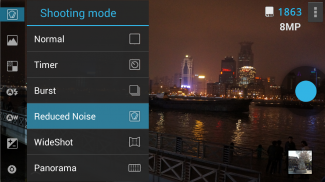
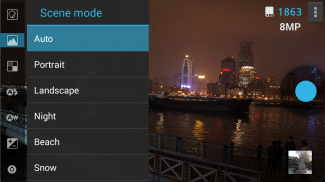
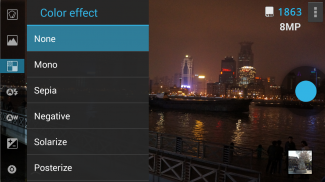
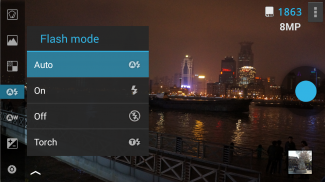
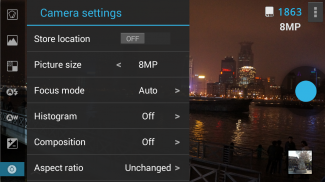

의 설명 ProCapture
ProCapture adds advanced features to the Android camera experience. Multiple advanced camera shooting modes are supported: Timer, Burst, Reduced Noise, Wide Shot and Panorama.
Notes:
● Free version available with limited output resolution and no touch-to-focus. TRY IT FIRST!
● Some options cannot be changed if you use a Scene Mode other than "Auto".
● Touch-to-focus is only supported by Android 4.0+.
● This camera app does not currently support video capture.
Features:
● Panorama mode automatically links together up to 12 photos to produce a high resolution panoramic image, providing the ability to zoom in on small details. Output panorama has the highest resolution and best quality among competitors (depends on device memory).
● Wide Shot mode automatically links together 3 photos to produce a high resolution wide image, while preserving scene geometry. The result is like taking a single shot using a wide-angle lens.
● Reduced Noise mode captures 2 photos and combines them together in order to reduce camera noise in the photo by about 30%.
● Shoot better photos with 2 different on-screen camera composition aids: grid and Fibonacci spiral.
● Real-time on-screen histogram helps you get better exposed photos.
● Ability to lock image focus by long pressing the shutter button and recompose the shot.
● Simple UI with easy access to all camera features.
● On-screen remaining photos indicator.
● Ability to configure volume buttons for zoom or photo capture.
● Save photos to internal or external storage.
Reviews:
● The best alternatives to Google's own Android apps - Engadget
● "what it does - it does the best" - ZDNet, 8/10
● "ProCapture's streamlined interface has an immediate appeal for us." - DPReview Connect
● "it’s the second WideShot option that makes this app a must-have." - Forbes
● "ProCapture delivers some truly excellent photographic tools." - AndroidTapp, 4.8/5
● Video review by hollywoodfrodo:http://www.youtube.com/watch?v=2f1mj5BrEWMPlease email us in case you encounter any problem.ProCapture은 안드로이드 카메라 경험에 고급 기능을 추가합니다. 다수의 고급 카메라의 촬영 모드가 지원됩니다 : 타이머, 연속 촬영, 소음 감소, 와이드 샷과 파노라마입니다.
주의 사항 :
제한된 출력 해상도없이 터치로 초점을 사용할 수 ● 무료 버전입니다. 먼저 TRY!
당신이 "자동"이외의 장면 모드를 사용하는 경우 ● 일부 옵션을 변경할 수 없습니다.
● 터치로 초점은 안드로이드 4.0 +에서 지원됩니다.
●이 카메라 앱은 현재 비디오 캡처를 지원하지 않습니다.
특징 :
● 파노라마 모드는 자동으로 작은 세부 사항을 확대 할 수있는 기능을 제공하는 고해상도 파노라마 이미지를 생성하기 위해 12 장의 사진을 함께 연결합니다. 출력 파노라마는 가장 높은 해상도를 가지고 있으며, 경쟁 업체 중 제일 질은 (디바이스 메모리에 따라 달라집니다).
장면의 형상을 유지하면서 ● 와이드 샷 모드는 자동으로, 높은 해상도 넓은 이미지를 생산하는 3 개의 사진을 함께 연결합니다. 결과는 광각 렌즈를 사용하여 주사를 복용하는 것과 같다.
● 소음 감소 모드는이 사진을 캡처하고 약 30 %의 사진 카메라 노이즈를 감소시키기 위해 함께 그것들을 결합한다.
그리드와 피보나치 나선형 : ● 2 개의 다른 화면에 카메라의 구성 도구와 더 나은 사진을 촬영합니다.
● 실시간 화면의 히스토그램을 사용하면 더 나은 노출 된 사진을 얻을 수 있습니다.
긴 셔터 버튼을 눌러 이미지의 초점을 고정하고 촬영 구도를 다시하기 ● 능력.
● 모든 카메라 기능에 쉽게 접근 할 수있는 간단한 UI.
● 온 스크린 남아있는 사진 표시.
줌 또는 사진 캡처 볼륨 버튼을 구성 할 수 ● 능력.
● 내부 또는 외부 저장 장치에 사진을 저장합니다.
리뷰 :
엔가 젯 - 구글의 자신의 안드로이드 애플 리케이션에 ● 최선의 대안
● "는 무엇을 - 그것은 최선을 다하고 있습니다"- 지디 넷, 10 / 10
● "ProCapture의 간소화 된 인터페이스는 우리에게 즉시 매력을 가지고 있습니다." - DPReview 연결
● "이것이 마스트 app 해당 만드는 두 번째 WideShot을 제공하고 있습니다." - 포브스
● "ProCapture는 일부 진정으로 훌륭한 사진 도구를 제공합니다." - AndroidTapp의 4.8 / 5
hollywoodfrodo로 ● 비디오 리뷰 :http://www.youtube.com/watch?v=2f1mj5BrEWM당신은 어떤 문제가 발생할 경우의
이메일을 보내 주시기 바랍니다.











